I regularly get asked how to activate the large digital speedometer on the Multi-Function Display. This can be done quickly and easily using VCDS (formerly known as VAG-COM). I have detailed this below. Please read the instructions fully before beginning.
I also offer a VCDS Diagnostic Service in the Ayrshire and Renfrewshire areas. Click here for more information.

Above – Standard MFD Display with Large Speedo
Below – Maxidot MFD Display with Large Speedo

To activate, firstly connect your VCDS cable to the OBD2 port on the vehicle. This is normally located under the dashboard at the drivers side. A quick Google image search normally brings up the location.

Launch VCDS on your laptop and click the Select button under “Select Control Module”.
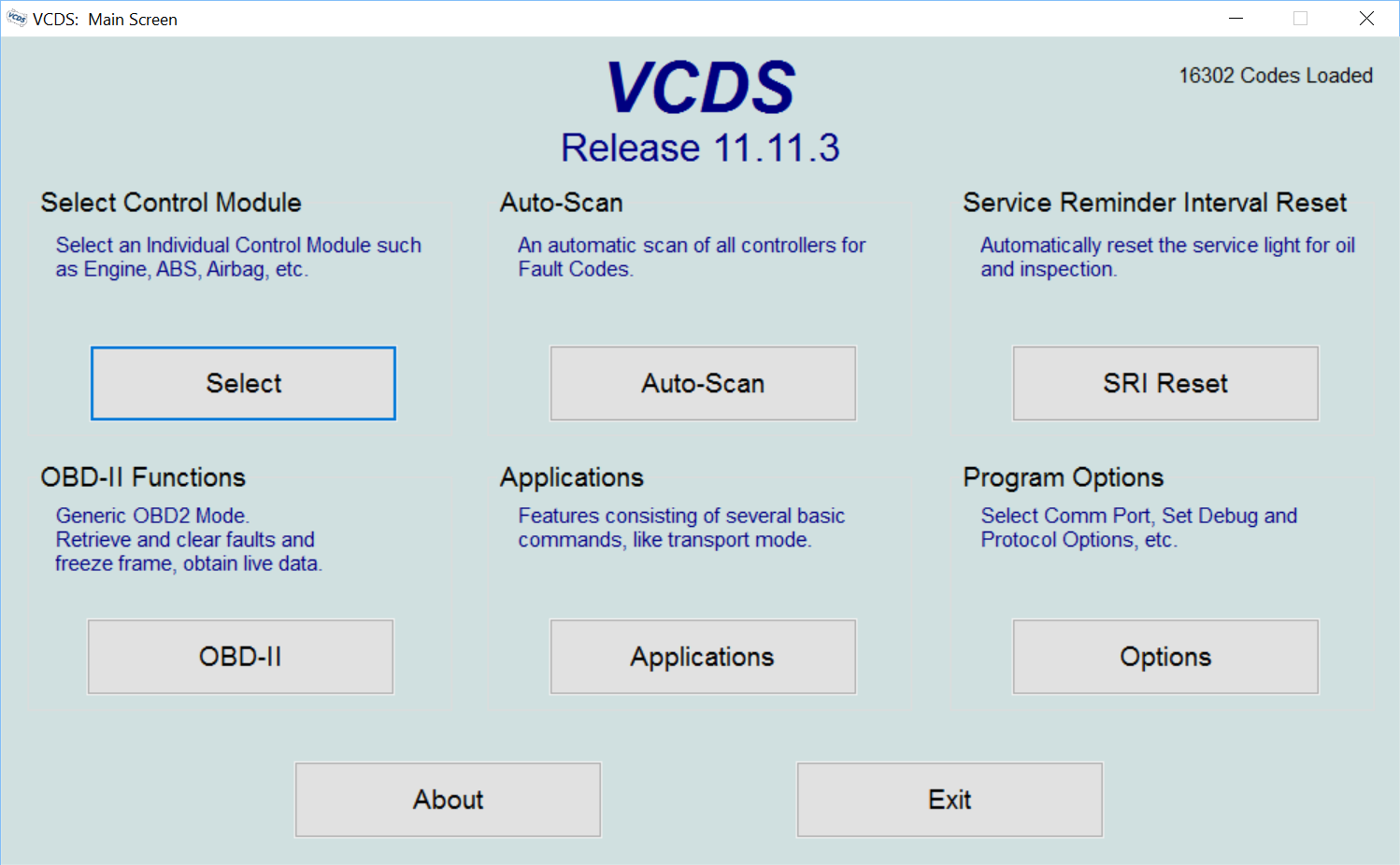
This will launch the Control Module Screen. Click on 17-Instruments.
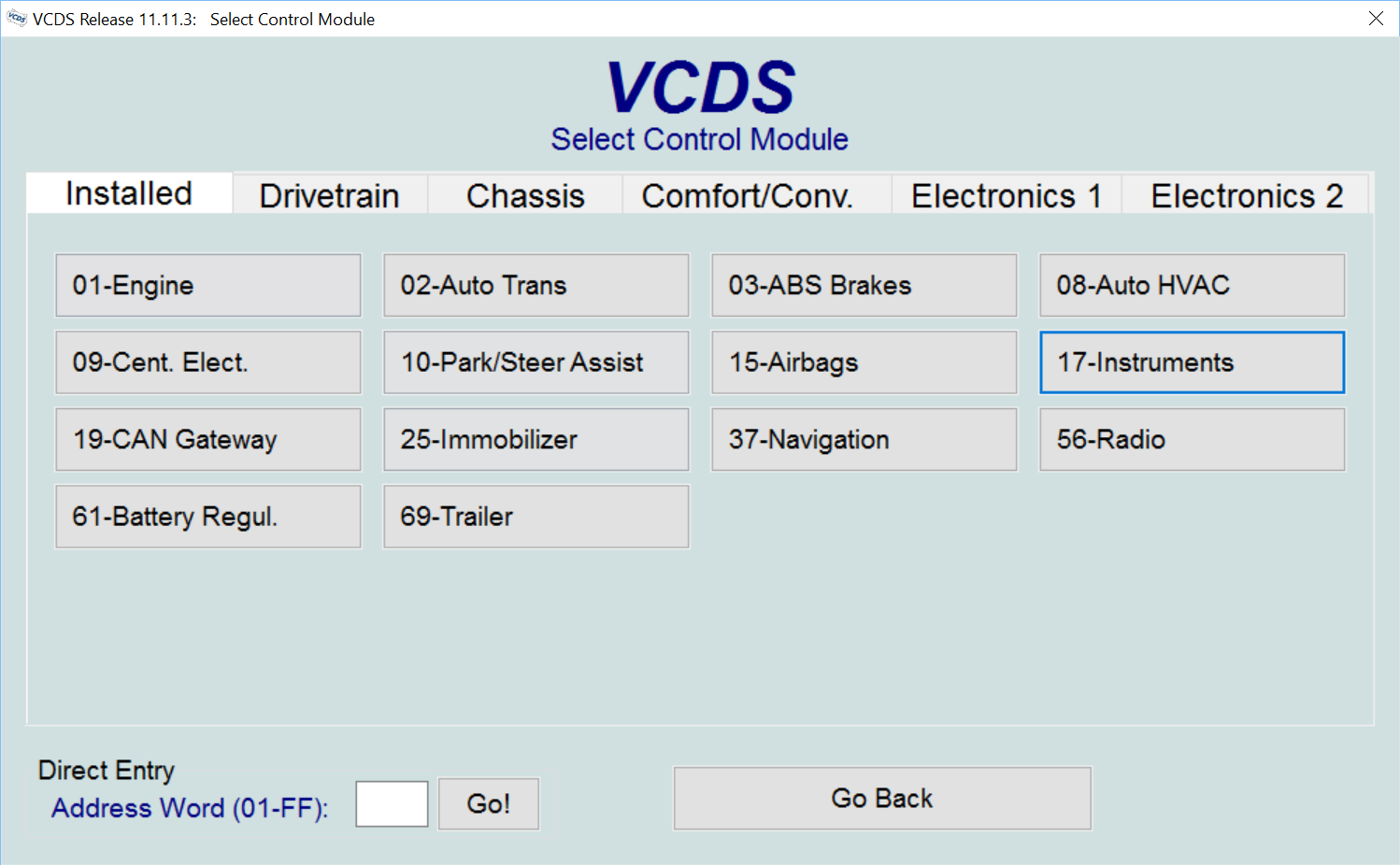
This opens the Instruments controller. Click on Coding – 07.
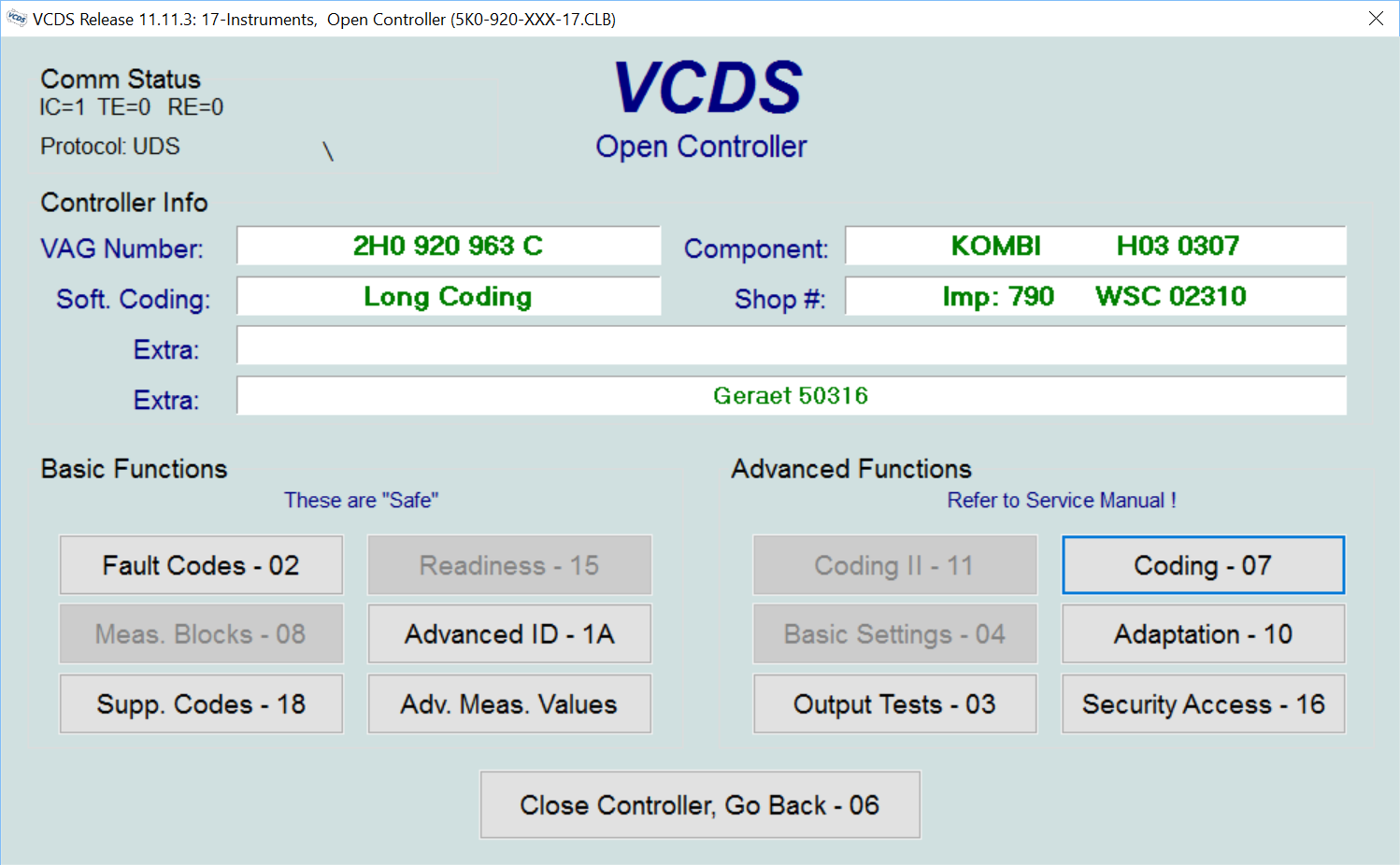
This brings up the coding screen. Always take a note of the “Current coding” before making any changes. Once you have noted this down, click on Long Coding Helper.
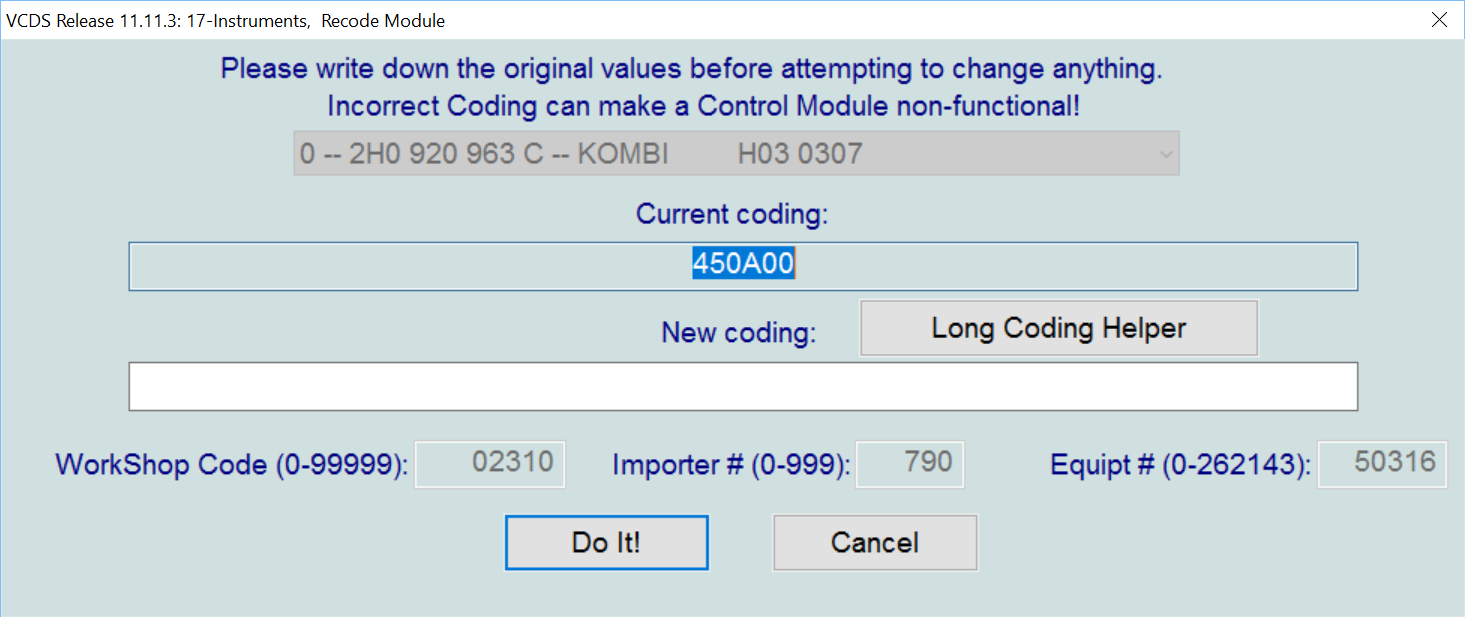
Click on the first “Byte” box under section 3 (in this example the box with the number 45 in it). Click on the drop down bottom at the bottom.
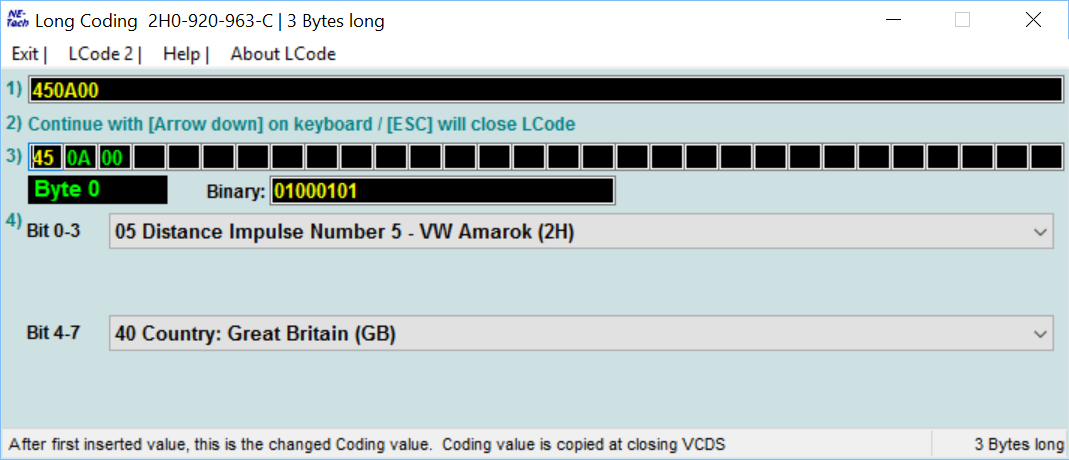
Change the value from “Great Britain” (or whatever country you are from), and change it to “Rest of World”
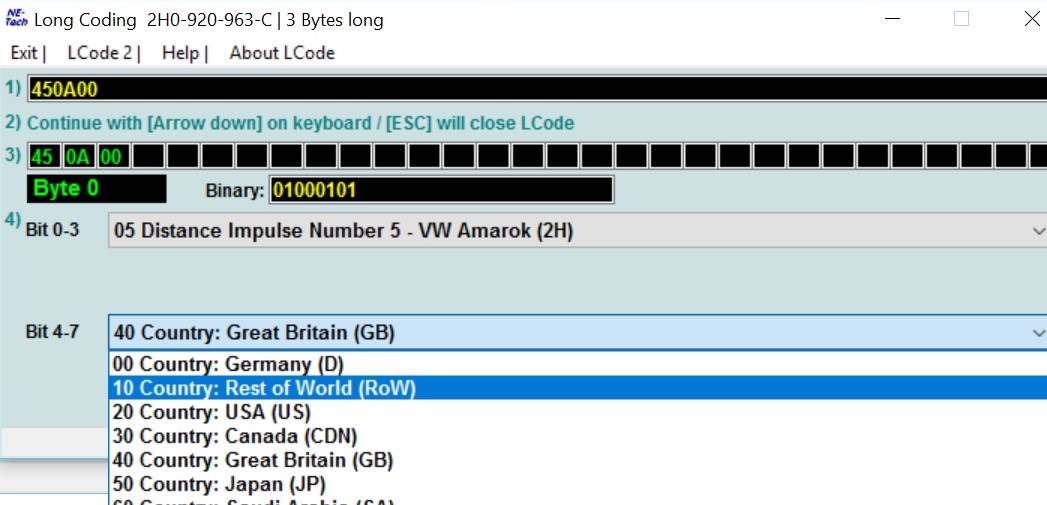
Close out of the Long Coding screen, and you will see the new coding displayed.
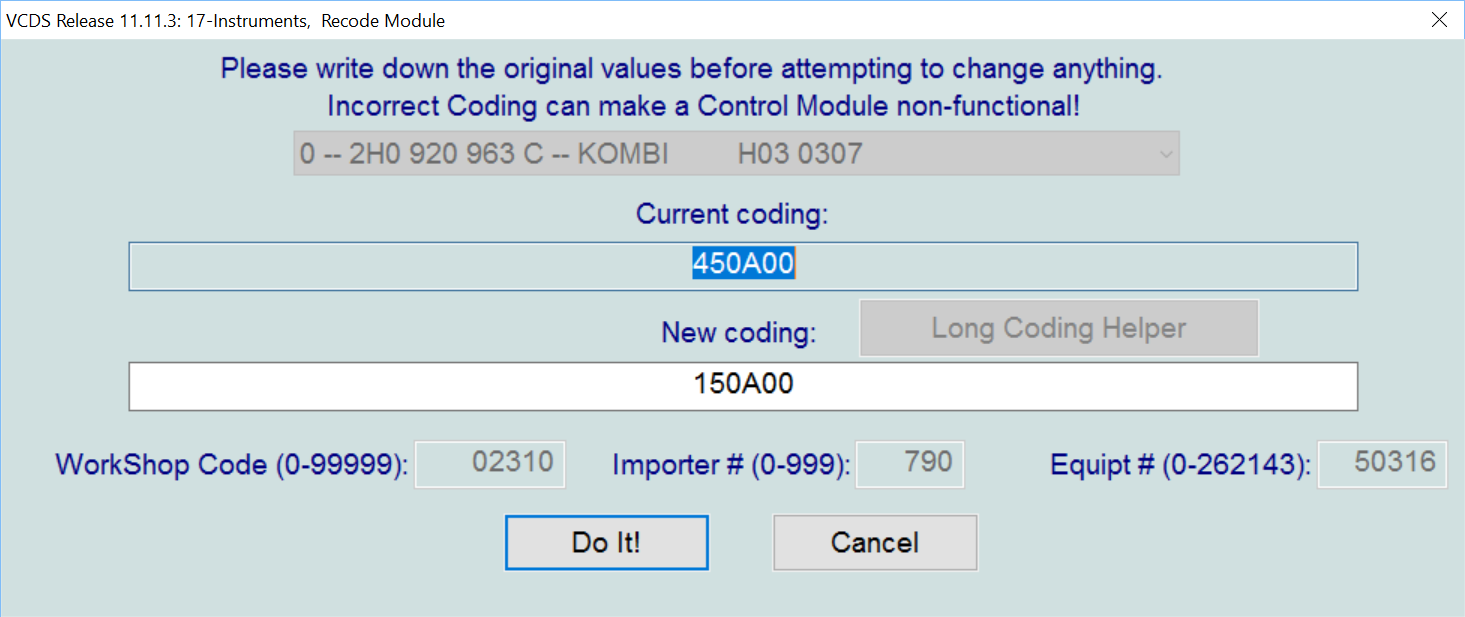
Click on the Do It! button to save the changes to the vehicle. This will take a few seconds, and you should be given a confirmation prompt.
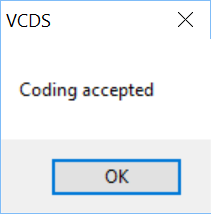
On vehicles with a Standard MFD display, you should now see the KM/H display at the bottom is gone, and replaced with the Odometer (Total vehicle mileage). If you scroll through the menu using the buttons on the right hand stalk, you should see the large MPH display

On vehicles with a Maxidot MDF display, you then need to activate the option within the menu structure. Using the buttons on the right hand stalk, browse to Settings. Untick “Alt. Speed DIS”, and tick “Digital Speedo”. Go back a menu and go into “Units”. Choose Consump./dist, then scroll down and select “mpg (UK), mi”. Close out of the Settings menu, and you should now see the large MPH Speedo as one of the options.

If you have any issues with any of the steps detailed here, drop me a message or leave a comment below, and I will try my best to help. Note that I cannot take responsibility for any damage caused to your vehicle as a result of using this guide. This is done entirely at your own risk.